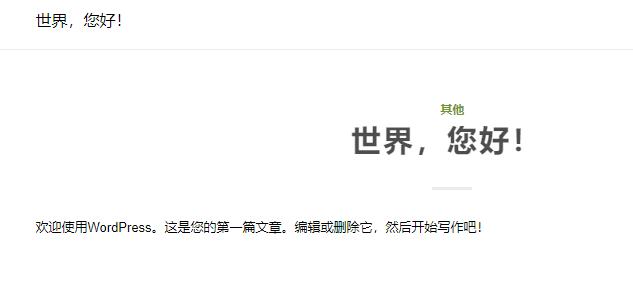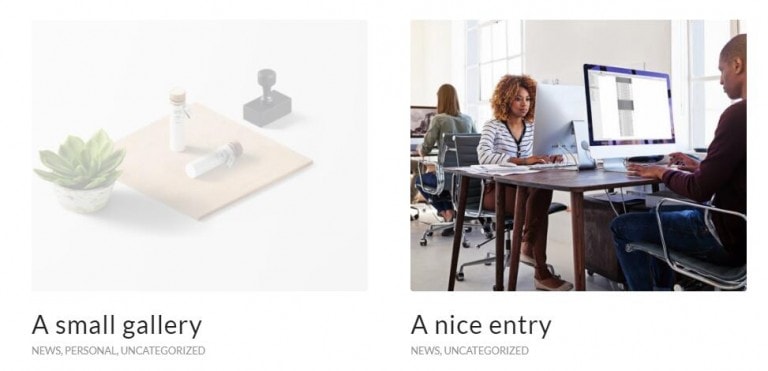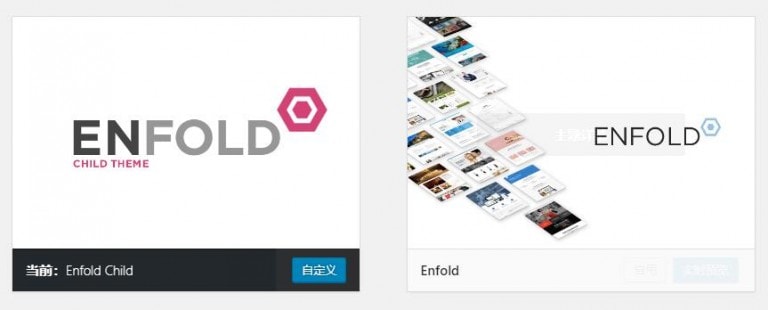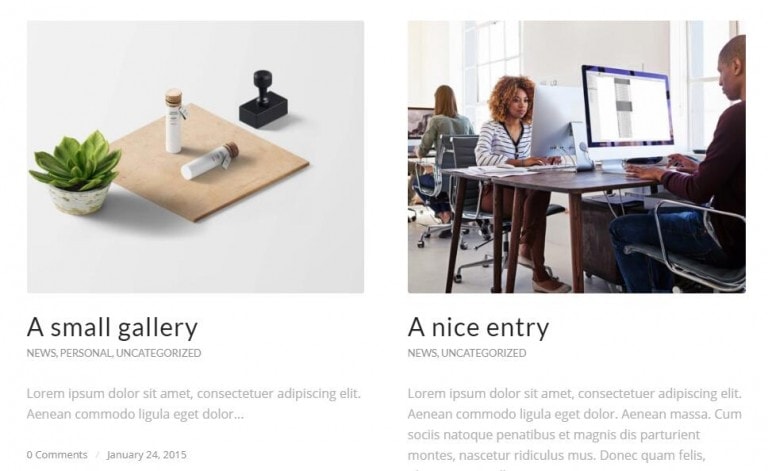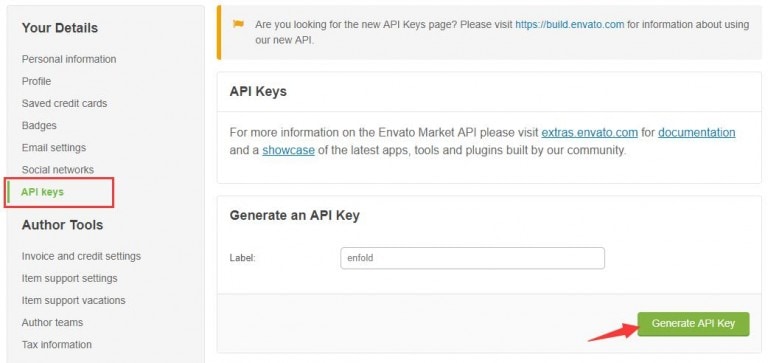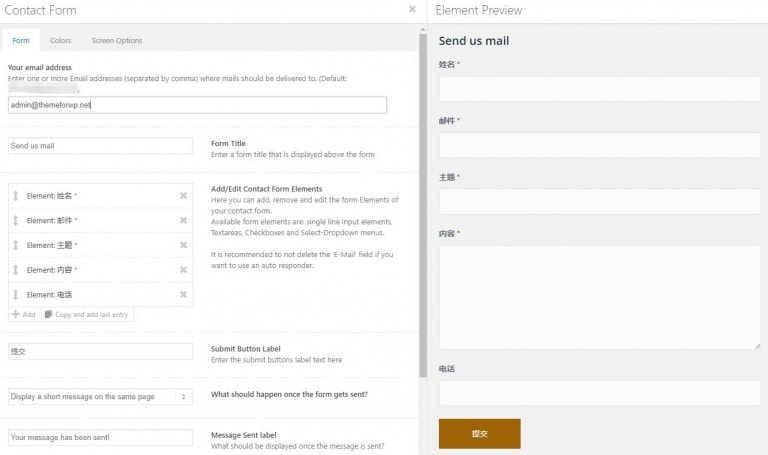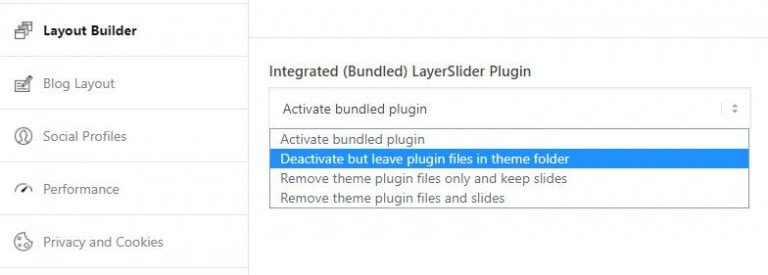Enfold主题替换 “博客 – 最新消息” 为文章标题
很多细心的朋友会发现,Enfold主题文章的面包屑栏左侧有一个”博客 – 最新消息”并且指向网站首页,这个可以说没有必要,容易给人造成误导,今天就分享下如何把这里替换成文章标题
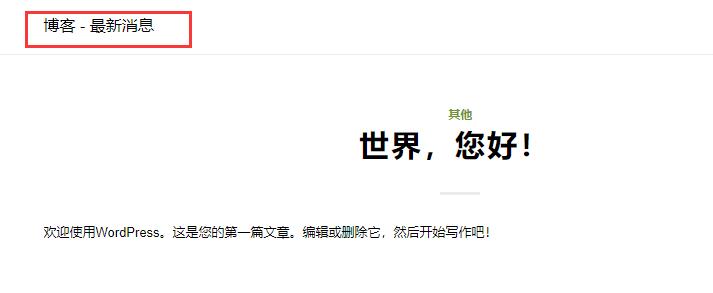
编辑 functions.php,添加如下代码
add_filter('avf_title_args', 'fix_single_post_title', 10, 2);
function fix_single_post_title($args,$id)
{
if ( $args['title'] == '博客 - 最新消息' )
{
$args['title'] = get_the_title($id);
$args['link'] = get_permalink($id);
$args['heading'] = 'h1';
}
return $args;
}
(如果是其他语言,将”博客 – 最新消息”替换为对应的翻译)
替换后效果,文字替换为标题,链接替换为了页面链接